Log In and Sign Up
By Administrator on 22 مارس 2023
BeginnerTo login into your account, you have to use your Email Address and the password sent by our portal; generated through the sign-up process.
Step 1: Login
On the Navbar of the Home Page, you will find an option to Login.
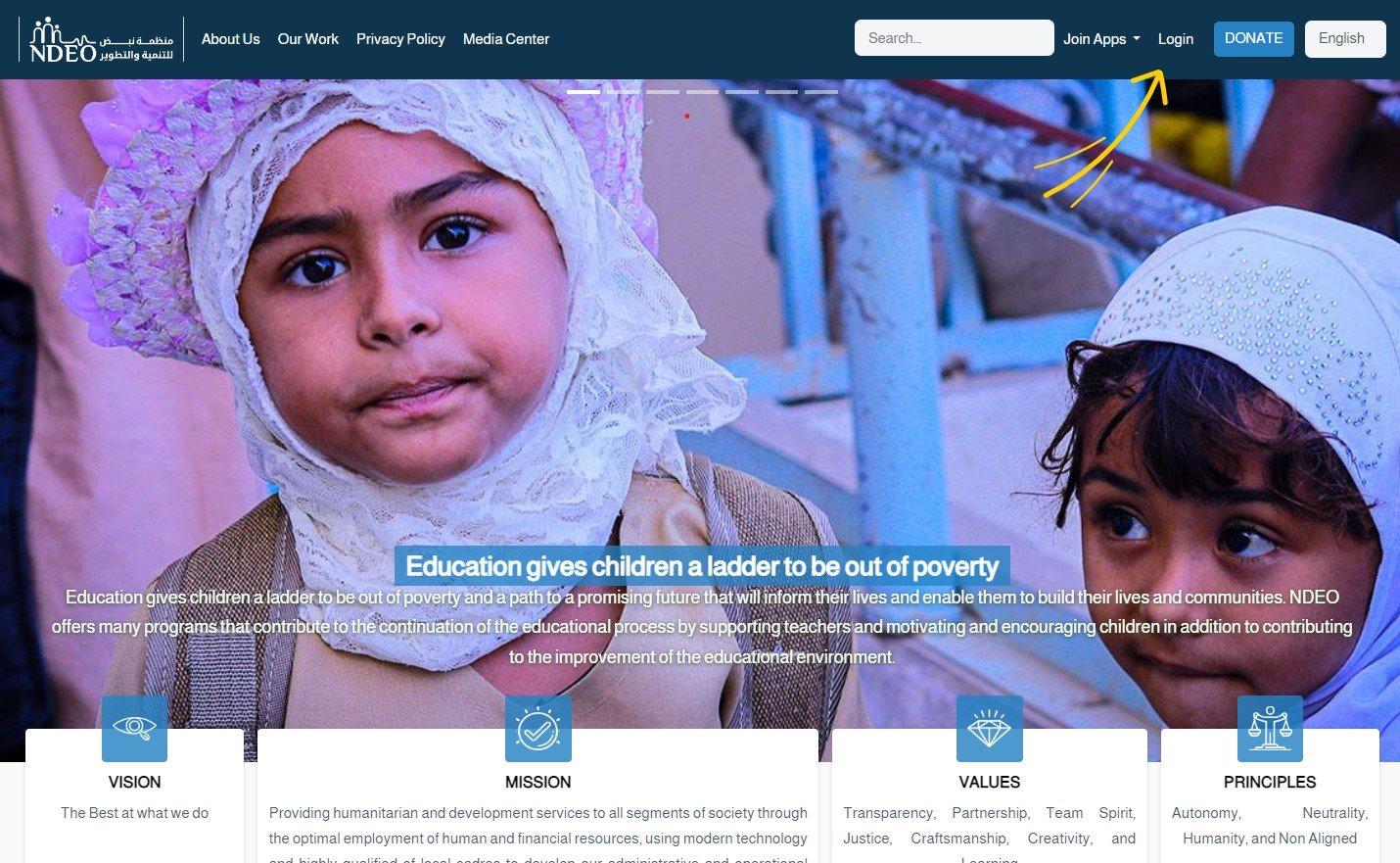
Step 1-1: Enter Your ID and Password, then click on Login button
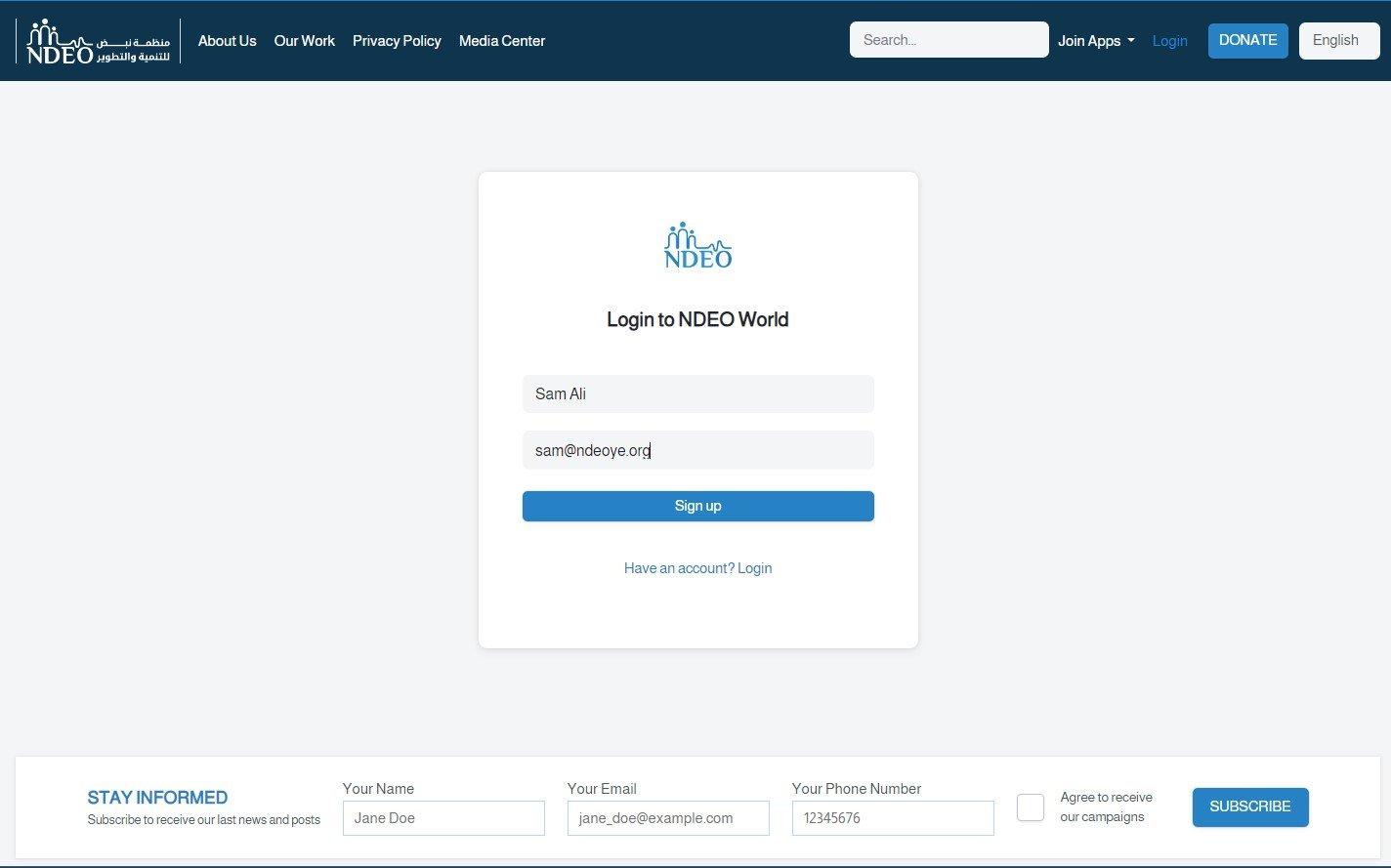
After the login process, your account will be active on our Portal.
Step 2: Signup
On the Login Page, you will find an option to Signup.
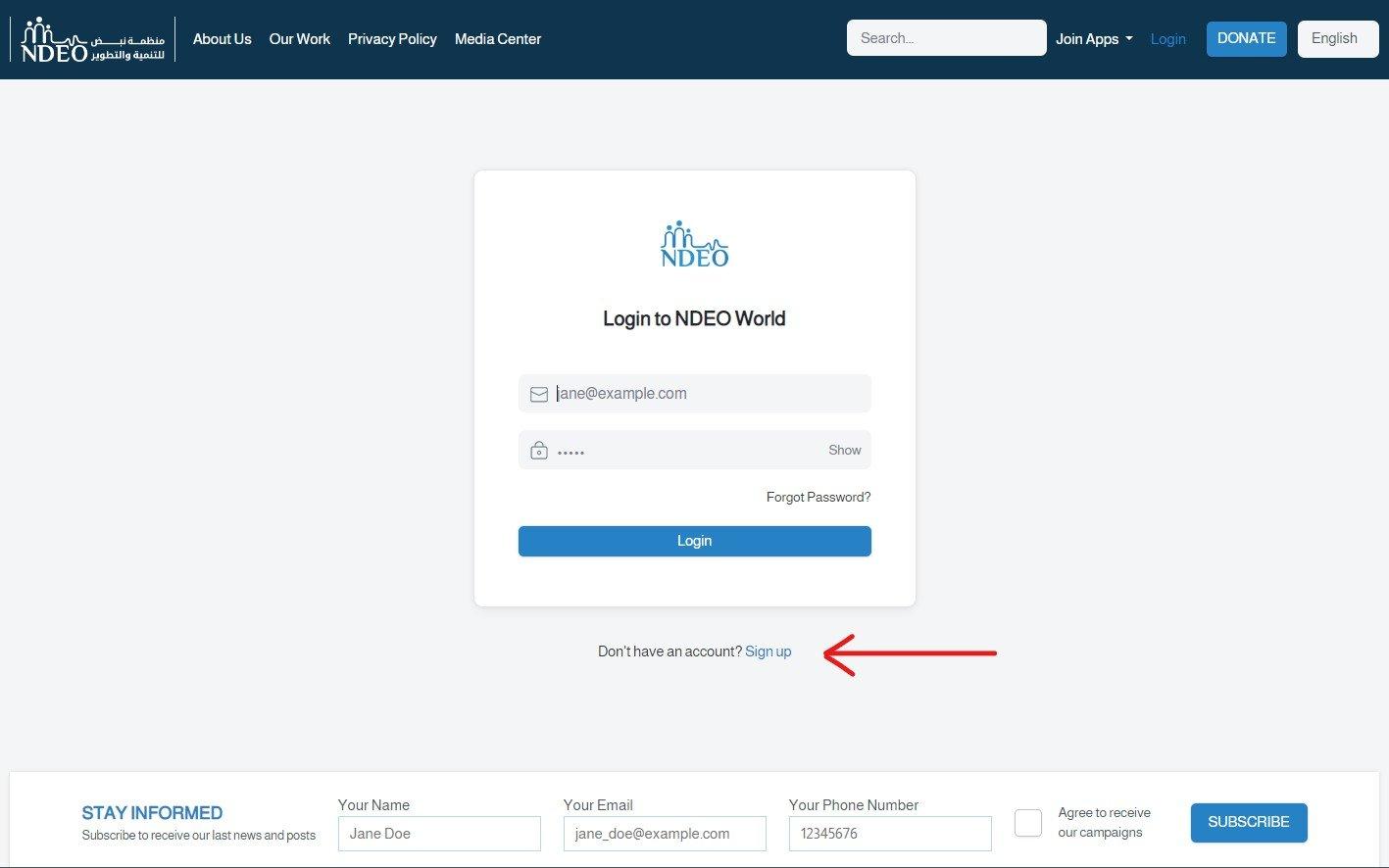
Step 2-1: Enter Customer Name and ID
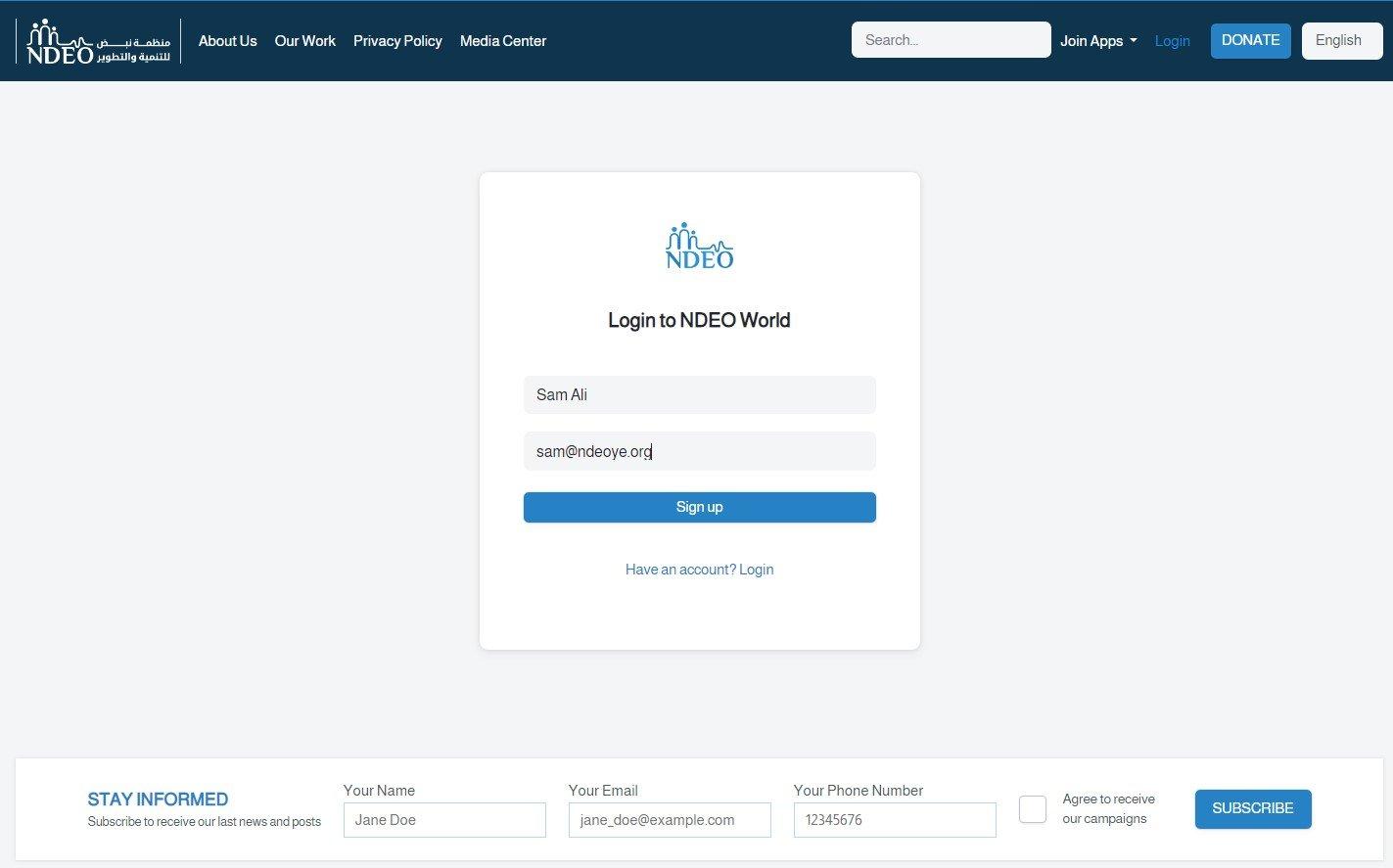
After the signup process, an email with the password details will be sent to your Email Address.
For more details, you can see this video: Create An Account on NDEO Portal
هل كان المقال مساعدا؟!
ليس هناك أي تعليقات. تسجيل الدخول لإضافة نقاش جديد إبدأ مناقشة جديدة